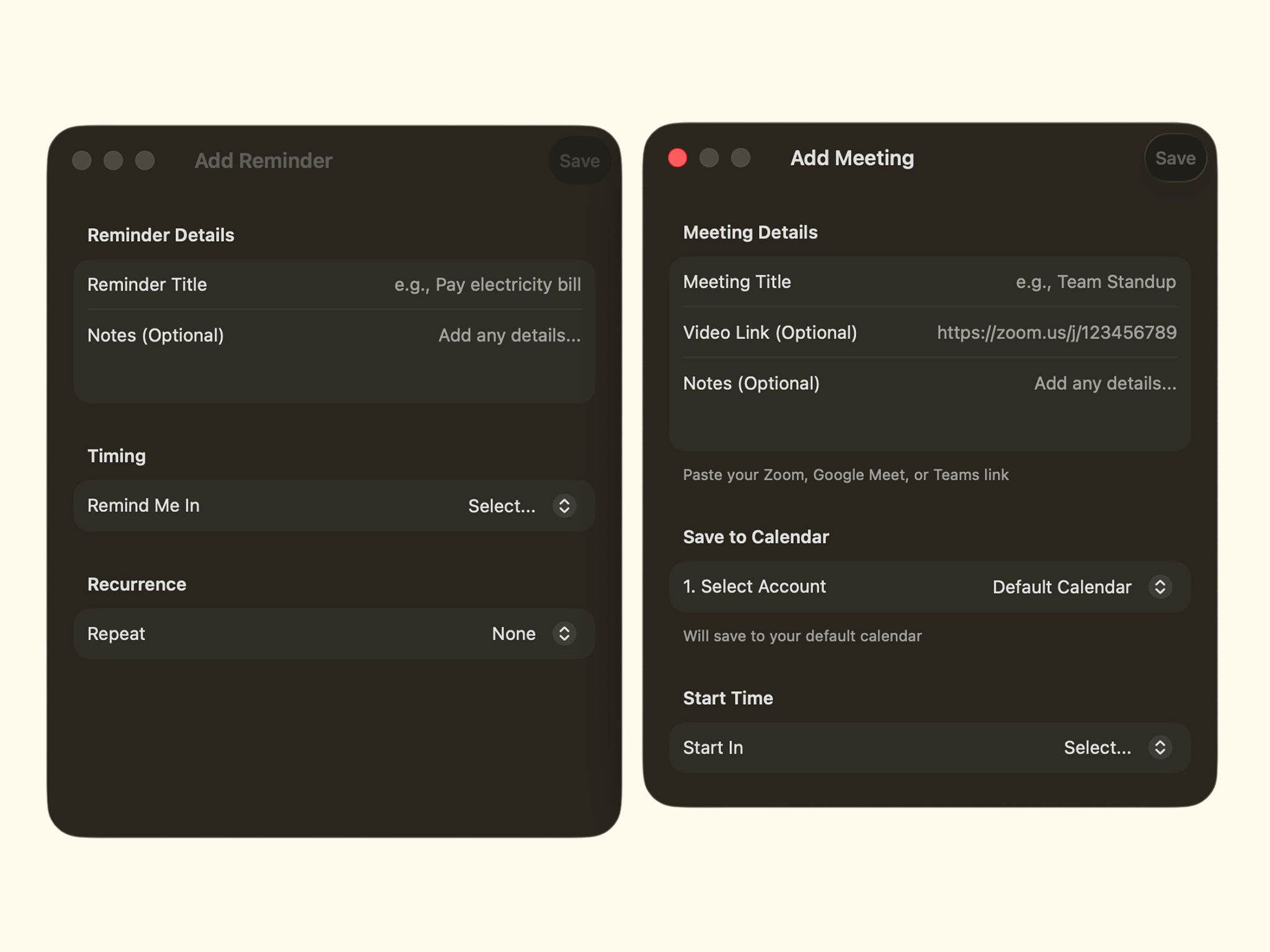Todoist & Reminders Integration + Meeting Link Manager
v1.2.0 (23)Todoist Integration
Connect your Todoist account to sync tasks directly into Chime. Get full-screen alerts for your Todoist tasks just like meetings, and mark them complete right from the alert.
- Connect Todoist account - Securely connect via API token in Settings > Integrations
- Task sync with alerts - Todoist tasks appear in your meeting list with custom icons and get the same impossible-to-miss full-screen alerts
- Mark tasks complete - Complete tasks directly from Chime alerts or menu bar - syncs back to Todoist instantly
- Smart filtering - Only shows tasks with due dates/times, filters out completed items automatically
- Dedicated settings - Manage connection, view sync status, and control task integration in dedicated Todoist settings view
Apple Reminders Integration
Native Apple Reminders support brings your to-dos into Chime's alert system. Open reminders from the menu bar and mark them complete without switching apps.
- Full reminders support - Reminders show up alongside meetings with their own alert style
- Open from menu bar - Click to open any reminder directly in Apple Reminders app
- Mark complete in app - Complete Apple Reminders right from Chime alerts and menu
- Permission prompts - Clear onboarding for reminders access with integration status
- Preview upcoming reminders - New RemindersSettingsView shows upcoming reminders and integration status
Meeting Link Manager
Save your frequently used meeting links (Zoom, Meet, Teams) and quickly add them when creating new meetings. No more hunting for your personal meeting room URL.
- Save meeting links - Store your personal meeting room links with custom labels
- Auto-fill default links - Set a default link that automatically populates when creating meetings
- Quick link picker - Choose from saved links with visual interface when adding meetings
- Easy management - View, edit, delete saved links, or clear all at once in Settings > Meetings
- Tip banner - Helpful banner in Add Meeting view shows saved links feature
Revamped Meeting List UI
Completely redesigned meeting conflict view with horizontal scrolling for better visual hierarchy and easier navigation.
- Horizontal scroll layout - Overlapping meetings now display in a smooth horizontal scrollable format
- Improved keyboard navigation - Left/right arrow keys navigate between conflicting meetings (was up/down)
- Better visual design - Refined selection indicators, meeting icons, and spacing for cleaner look
- Cleaner onboarding - Removed automatic test notification after onboarding for simpler first-run experience
Ultra-Fast Sync Mode
Power users can now enable 30-second sync intervals for near-instant calendar updates. Perfect for fast-paced work environments.
- 30-second sync option - New ultra-fast sync mode in Settings > Calendars for power users
- Smart retry system - Exponential backoff retry (5s/15s/45s) when sync fails, with progress shown in menu bar
- Battery impact warning - Clear warnings about increased battery usage for ultra-fast mode
- Faster default - Default sync interval improved from 3 minutes to 1 minute
- Retry progress - Menu bar shows 'Retrying 1/3...' status during sync recovery
Meeting Lead Time Analytics
Comprehensive tracking of when meetings are created and rescheduled to inform future sync optimization.
- Creation time tracking - Tracks how far in advance meetings are created (hours before start)
- Update monitoring - Logs meeting rescheduling, updates, and cancellations with timing
- Data-driven optimization - Analytics inform future decisions on optimal sync speeds and alert timing
Menu Bar Refinements
Small but meaningful improvements to the menu bar interface and button placement.
- Swapped button positions - Add Reminder and Add Meeting buttons reordered for more intuitive placement
- Cleaner title display - Removed emoji indicators from menu bar meeting titles for professional look
- Better text truncation - Safe length limits prevent menu bar icons from disappearing
Calendar.app Interaction
Smarter behavior when working with macOS Calendar app for smoother sync experience.
- Background sync awareness - If Calendar.app is running, Chime lets it sync naturally without interference
- Hidden background launch - When Calendar.app isn't running, Chime launches it completely hidden to trigger cloud sync
- No more forced refresh - Removed Cmd+R automation - Calendar.app syncs automatically when running